
Performance Beyond Expectations: In-Depth Analysis of the Lenovo Legion 7I, 16 Gen 9

Performance Beyond Expectations: In-Depth Analysis of the Lenovo Legion 7I, 16 Gen 9
Key Takeaways
- Legion 7i 16 Gen 9 offers a user-upgradable design and a premium look with an i9 processor and RTX 4070 graphics.
- The laptop boasts high performance in benchmarks, excelling in real-world gaming tests.
- The 16-inch display impresses with a 240Hz refresh rate, 100% sRGB, and Color Management with Dolby Vision.
Lenovo has quite a few gaming laptops available in its Legion lineup and deciding on which one to buy might be daunting. The Lenovo Legion 7i 16 Gen 9 comes in at the higher end of the lineup, delivering the latest both NVIDIA and Intel have to offer for a compact, yet powerful portable gaming rig. Sporting the 14th Generation Intel Core i9-14900HX processor alongside NVIDIA’s GeForce RTX 4070 Laptop graphics card, you’ll find that this portable PC punches way above its weight class when it comes to gaming performance.


Lenovo Legion 7i 16 Gen 9
8/ 10
$1785.99 $1999.99 Save $214
Lenovo’s Legion 7i 16 Gen 9 laptop packs a punch in the power department, offering up to the latest Intel i9-14900HX processor and RTX 4070 graphics card. The laptop is user-upgradable for RAM, SSD storage, and even the WLAN card, meaning you can easily replace or add to the functionality that it ships from the factory with. The 16-inch 2560x1600 display has a 240Hz refresh rate, and is NVIDIA G-SYNC ready as well as X-Rite certified and DisplayHDR 400.
Pros
- Powerful
- Great display
- User upgradable parts
Cons
- Bad coil whine
- Only one Thunderbolt 4 port
$1785.99 at Lenovo $1999.99 at Best Buy
How We Test and Review Products
Price and Availability
The Lenovo Legion 7i 16 Gen 9 starts at $1,699.99 MSRP, though the model we tested has a $1,999.99 price at Best Buy.
Specifications
Operating System
Windows 11 Home
CPU
Intel Core i9-14900HX Processor (E-cores up to 4.10 GHz P-cores up to 5.80 GHz)
GPU
NVIDIA GeForce RTX 4070 Laptop GPU 8GB GDDR6
RAM
32 GB DDR5-5600MHz (SODIMM) - (2 x 16 GB)
Storage
1 TB SSD M.2 2280 PCIe Gen4 TLC
Battery
4-cell 99.99Whr
Display (Size, Resolution)
16-inch, 2560x1600
Camera
1080P FHD with Dual Microphone and Electronic Privacy Shutter
Speakers
2 x 2W Harman speaker system
Ports
USB 3.2 Gen 1 Type-A, USB-C 3.2 Gen 2, Thunderbolt 4, SD, HDMI 2.1
Network
Wi-Fi 6E
Brand
Lenovo
Power
230W Power Adapter
Display type
IPS
Expand
Lenovo Went All-In on a User-Upgradable Design

Jerome Thomas / How-To Geek
The overall design of Lenovo’s latest Legion 7i 16 Gen 9 is pretty sleek if I do say so myself. I had the privilege of testing the white model and, while I typically like gray or dark laptops, the white is pretty crisp and clean. The branding is minimal with just “Legion” and “Lenovo” graphics on the top. Overall, the aesthetic is definitely on the cleaner side for gaming laptops.
Hardware-wise, this laptop has just about everything you could want. It’s rocking the latest i9-14900HX processor, which sports 24 total cores, eight being performance and 16 on the efficiency side. Of course, it supports DDR5 RAM and comes with either 16GB or 32GB pre-installed. You’ll also find NVIDIA’s latest mobile-focused RTX 4070 8GB graphics card, providing plenty of horsepower for gaming, content creation, and more.
The bottom comes off very easily, and DIYers will enjoy the fact that Lenovo used the same screws all the way around. Under the bottom cover, is a user-replaceable WLAN card with a secondary short M.2 slot next to it. Across the motherboard is the full-size M.2 NVMe SSD (also user-replaceable) and a heat shield covering the DDR5 RAM modules. With the WLAN card, SSD, RAM all being user-accessible, and the battery, this laptop is pretty DIY-friendly if you want to upgrade it yourself down the road.
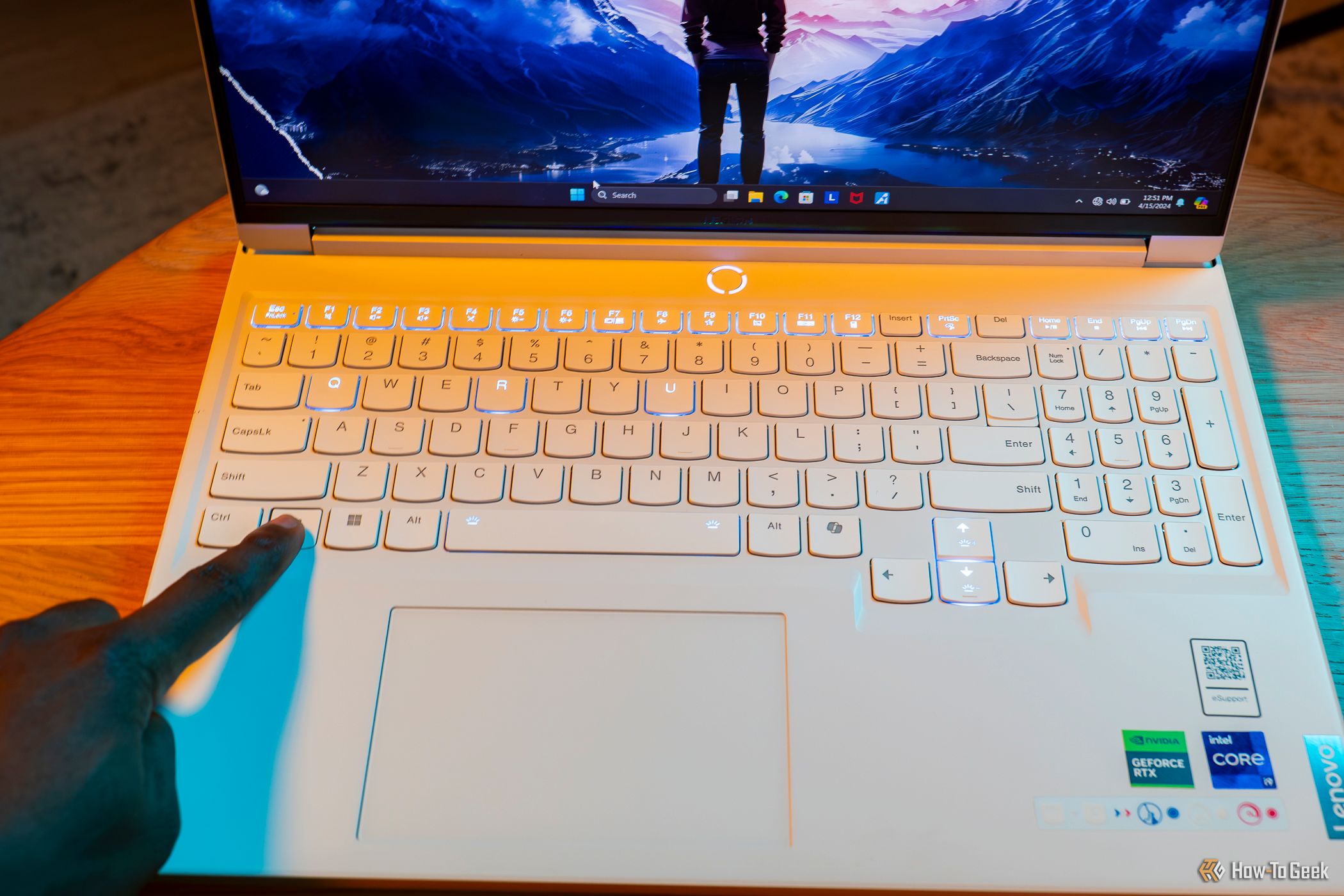
Jerome Thomas / How-To Geek
For the keyboard, mouse, and other peripherals like that, you’ll find that it’s pretty typical, but above average. The keyboard features 1.3mm of key travel and offers per-key RGB backlighting. The feel of the keys was a tad squishy for me, but my two main keyboards are Cherry MX Blues and Kailh Copper switches, so most other keyboards feel squishy to me. The trackpad was only okay. The right-click is a little picky, but, for daily usage, it got the job done. For gaming, however, I would always recommend a dedicated mouse. The SteelSeries Aerox lineup of wireless mice is my personal favorite.

Jerome Thomas / How-To Geek
Battery life is something that’s coveted in a laptop, but, this isn’t just any laptop. It’s a gaming laptop. You’re not going to see stellar battery life here, and you’ll likely get around two to three hours of usage on a single charge when gaming. If you lower the brightness, drop the screen refresh rate, and disable all unnecessary software, you could eke out four to five hours, but that’ll be a stretch. However, with the included 230W power adapter, you can charge from 0% to 70% in just 30 minutes. And, if you have a compatible 140W USB-C battery, you can even power up on the go without a wall plug.
Lenovo chose to put the power key dead center of the top of the keyboard and built a fingerprint reader into it. I found that the reader worked reliably every time for me, and it was a great placement for me as well.
Hitting Above Its Weight Class, This Laptop Really Packs a Punch

Jerome Thomas / How-To Geek
With the latest tech inside, this laptop has a lot to offer in the performance department. I tested it with some of my favorite games as well as some of the industry’s best synthetic benchmarks to give you a good idea as to what you can expect for performance out of this system.
Leading the way is “Ghost Recon Wildlands,” which I played at 1440p and on the ultra preset. I was able to hit around 65–70FPS pretty regularly, and, using the built-in benchmarking utility, got an average performance of 55 FPS weighted. Then, I played “Ghost Recon Breakpoint.” (Can you spot a pattern?) In the latter Ghost Recon title, I actually was able to get around 126 FPS using the GeForce Experience “optimized” settings, and 72FPS on ultra.
“Breakpoint” supports frame generation technologies like DLSS and AMD’s FidelityFX, which helps to improve frame rate. And it worked quite well. I was very impressed with the performance of both titles, as they performed as well as, or better than, my desktop which has the i9-13900K and RX 6750XT.
Continuing, “Forza Horizon 5,” which, at the extreme preset, got an average of 89 FPS during gameplay. And, rounding out real-world games is “Minecraft.” “Minecraft”? Yes, the 13-year-old block-building game can bring even the highest-power system to its knees. On this laptop, however, with Complimentary Shaders Reimagined on high, I was able to hit 125FPS on average. When cranked to ultra, it only dropped to 115FPS with dips into the high 90s when in areas with lots of lava.

Jerome Thomas / How-To Geek
Overall, I was extremely pleased with the performance of this laptop. When compared to other higher-class laptops, it also holds its own. I also have an RTX 4090-powered ASUS ROG Strix system which is an absolute monster of a machine. The RTX 4090 laptop, for comparison, hit 199FPS when in turbo mode. While that’s about two times the frames, it’s also over double the cost, and much, much larger and heavier.
With the real-world benchmarks out of the way, I wanted to touch on synthetic benchmarks a little. The above performance metrics are a great way to find out how it plays in those (and similar) titles, but if you want to have something easy to compare across many systems, I have a few numbers for you to look at.

Jerome Thomas / How-To Geek
In PCMark 10, the Legion 7i 16 Gen 9 scored 8,175, which is better than 94% of all results. PCMark 10 measures the complete system performance for office needs, like spreadsheet work, document editing, and more. Plus, the average gaming laptop only scored 7,066 here, making this a pretty solid performance metric.
Then, there’s 3DMark’s Time Spy, which measures the DirectX 12 performance for gaming PCs. The Legion 7i 16 Gen 9 achieved a score of 11,099, making it more powerful than 60% of all results, though it did come in a little under the average gaming laptop performance of 11,619.
One thing that I wasn’t too happy with, however, was the coil whine. If you’ve not experienced coil whine before, you will with this laptop. Even at idle, there was a whine coming from the system that was a bit annoying. And, when the fans were at full tilt during a game, I could hear the coil whine even through my headphones. It’s not unbearable, but it’s something that I wasn’t very happy with for sure.
Lenovo Included All the Ports You Could Want but Could Have Made It a Bit Less Confusing

Jerome Thomas / How-To Geek
The Lenovo Legion 7i 16 Gen 9 has just about any port you could want, though, it can be a tad confusing about what’s what. On the left side of the laptop, you have a USB-A port at 5Gb/s, a USB-C 3.2 Gen 2 port, and a Thunderbolt 4 port. There’s only one Thunderbolt 4 port here though, so do keep in mind that the other USB-C ports on the laptop are only 3.2 Gen 2 (10Gb/s), and not rated for 40Gb/s transfer rates. The Thunderbolt 4 port does, however, support up to 140W charging, so you can use a single-cable setup when you’re not pushing the laptop to its max. In front of the Thunderbolt 4 port, you have a combined headphone and microphone jack.
Around the back of the machine, there are only two ports: DC in and HDMI 2.1. It’s a pretty simple setup back there, but I’m happy to see that Lenovo included HDMI 2.1 here, meaning you can drive a 4K 144Hz display with ease.
Then, we have the right side of the system. Here, you’ll find another USB-A port at 5Gb/s like the other side, and another USB-C 3.2 Gen 2 port at 10Gb/s. However, similar to the Thunderbolt 4 port on the left, this USB-C port supports 140W power delivery for you to charge and run displays with one cable. In addition to the USB ports, you’ll find an e-shutter switch to disable the webcam and a 4-in-1 SD card reader.

Jerome Thomas / How-To Geek
All that to say, this laptop has a slew of port options to choose from. The inclusion of SD and HDMI is really nice, and, while there is Thunderbolt 4, I would have liked to see more than one port be rated at 40Gb/s here.
You’ll also find Wi-Fi 6E, alongside Bluetooth 5.3 and no ethernet jack. That’s right, there are no wired networking options, which is a shame to see. This laptop is thick enough that Lenovo could have packed in wired connectivity, and I really wish they had. Wi-Fi 6E is nice and all, but sometimes, you just want the low-latency connection of a physical plug.
The 16-Inch Display Is Honestly Quite Impressive for a Laptop

Jerome Thomas / How-To Geek
The 16-inch IPS WQXGA display here has a resolution of 2,560 x 1,600, which clocks in with a 16:10 aspect ratio. This seems to be the norm among modern laptops as people want a slightly taller aspect ratio, but it does mean that you’re pushing slightly more pixels when gaming. The RTX 4070 doesn’t let that affect performance though, which is nice. The screen features a 240Hz refresh rate, is 100% sRGB, and comes in at 500 nits, which is very noticeable when gaming. Windows didn’t find the display to be HDR ready, even though it’s DisplayHDR 400 certified, but the X-Rite Color Management with Dolby Vision and G-SYNC features all functioned as well as you’d expect.
I was quite impressed with the display. While it’s no MacBook Pro screen, I would have no problems doing my daily work on the latest Legion 7i 16. I found the colors to be very accurate, the glare to be fairly low, and the response time and refresh rate were both fantastic.
One unique thing is that there’s a keyboard shortcut (Fn+R) to switch between 240/60Hz and 165/60Hz, depending on which screen you get. This might seem redundant, but it’s actually very useful. If you’re on the road and need to preserve battery life over all else, then dropping to a 60Hz refresh rate will make the screen refresh 66% slower, which reduces power usage across the board.
Should You Buy the Lenovo Legion 7i 16 Gen 9?

Jerome Thomas / How-To Geek
After spending the better part of a month with this laptop, this laptop is a great buy. The version of the Lenovo Legion 7i 16 Gen 9 I’ve been testing comes in at $1,785.99 right now direct from Lenovo, and I think that’s a fantastic price for it. You’re getting a laptop that can function as a desktop replacement in many scenarios. Plus, when on the go, you’ll have a 16-inch 240Hz display. All in a body that weighs under five pounds.
The sleek design, metal build, and performance offered make this laptop a compelling option for those looking for a Windows-based computer to handle all their daily work and play tasks.


Lenovo Legion 7i 16 Gen 9
8/ 10
$1785.99 $1999.99 Save $214
Lenovo’s Legion 7i 16 Gen 9 laptop packs a punch in the power department, offering up to the latest Intel i9-14900HX processor and RTX 4070 graphics card. The laptop is user-upgradable for RAM, SSD storage, and even the WLAN card, meaning you can easily replace or add to the functionality that it ships from the factory with. The 16-inch 2560x1600 display has a 240Hz refresh rate, and is NVIDIA G-SYNC ready as well as X-Rite certified and DisplayHDR 400.
$1785.99 at Lenovo $1999.99 at Best Buy
Also read:
- [New] 2024 Approved Phantom Gag Craftsman
- [New] In 2024, Encompassing Explanation What Is Google's Podcast Service?
- [Updated] 2024 Approved Avoid Common Pitfalls in PPT Recording
- [Updated] In 2024, Capturing Joy in Switch's Best Card Choices
- [Updated] Unveiling the Secrets of Excellent Interview and Journey Audio Recordings
- 2024 Approved PhotoSegments Evaluation
- Best Bargains in the Market 6 Leading 4K Projectors for 2024
- Effortless ScanSnap Software Installation & Updates on Windows - Get Set Up Now
- Ensure Full Compatibility: Essential Oculus Drivers for Multiple Windows OS (Windows 11 Through 7)
- Get the Newly Released Magicard Rio Professional Driver Update - Supports Windows OS: 10, 8.1 & 7
- Getting the Best Performance From Your Epson WF-7720 Printer: A Guide for Updating Drivers in Windows
- Install Logitech G510 Driver Software: Supports Windows Operating Systems 7 to 10
- Latest Logitech G920 Driver Software for Windows 11 to 7 Users
- Mastering Your Devices: Invaluable Advice by Tom's Hardware Team
- Maximize Employment Opportunities: Discover How ChatGPT Can Aid in Your Job Hunt
- Step-by-Step Guide: Installing the Western Digital SES USB Drive in Windows (Post-2amo)
- Strategies to Perfect the Last Push on Your Vimeo Videos for 2024
- Troubleshoot Elgato HD60 Connection Issues - Step-by-Step Guide for a Swift Solution
- USB-C Compatibility: Free Windows 10 Driver Download Here!
- Title: Performance Beyond Expectations: In-Depth Analysis of the Lenovo Legion 7I, 16 Gen 9
- Author: David
- Created at : 2024-10-13 16:47:20
- Updated at : 2024-10-20 16:19:33
- Link: https://win-dash.techidaily.com/performance-beyond-expectations-in-depth-analysis-of-the-lenovo-legion-7i-16-gen-9/
- License: This work is licensed under CC BY-NC-SA 4.0.