
Microsoft's Strategy: Phasing Out Older Outlook for Windows

Microsoft’s Strategy: Phasing Out Older Outlook for Windows
Microsoft has a new Outlook mail application for Windows, which has already replaced the old Mail and Calendar Windows apps, and will eventually replace the classic Outlook mail client. Microsoft has now shared more details on its plan to retire the old Outlook app.
The new Outlook application was released in September 2023 , based on the design and codebase from the Outlook.com web app. Not everyone has been happy with the transition, since it’s still missing a few features compared to the Windows apps it replaced, and login information for third-party mail accounts is stored in the cloud . Still, Microsoft is pressing on with plans for a wider rollout.
Microsoft published a blog post that explains how the old Outlook for Windows client will be replaced in the future. The new app is already available through the “Try the New Outlook” toggle (or you can just install it from the Microsoft Store ), allowing people to switch between the old and new experiences whenever they want. The blog post says, “Feedback is a critical part of this stage. Each time a user toggles back to classic Outlook, they are asked to provide feedback on their experience. This feedback, along with many other sources, is helping drive the development of features, and is informing our readiness for the next stage.”
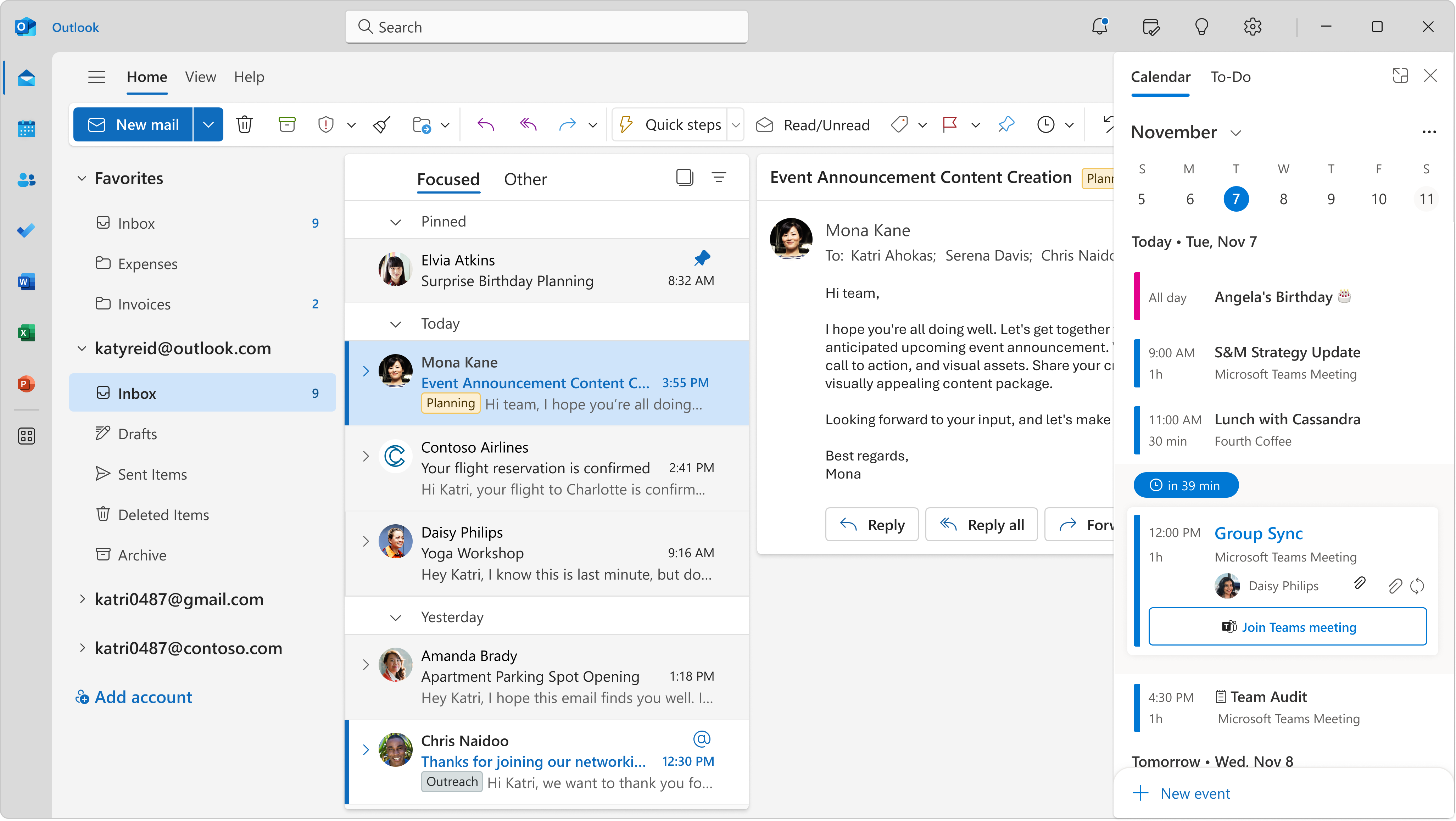
Microsoft
Microsoft will move the new Outlook experience to “General Availability” after more features and bug fixes are implemented, which is when the new app will be fully supported for organizations and businesses who want to switch. There’s no estimated timeframe for when that might happen—just whenever it’s ready. At some point after that, the new Outlook will become the default Outlook experience, and the old client will only be accessible with an opt-out switch. The final stage after that is removing support for the classic Outlook entirely.
Even though we don’t know when each stage of this rollout will occur, this process will presumably take several years. The blog post does contain one interesting detail: “We will continue to honor published support timelines for existing version of classic Outlook for Windows until at least 2029.” If you really don’t like the new Outlook, you have at least five years left to keep using it.
Microsoft’s blog post is mostly focused on business and organization accounts. Home users can get Outlook through a Microsoft 365 subscription or the Office Home & Student package . It’s possible Microsoft might push home users to the new Outlook on a shorter timeline, but at least for now, there’s no indication of that. It also doesn’t seem like the Outlook for Mac application will be migrated to the new web-based Outlook experience.
Source: Microsoft
Also read:
- [New] In 2024, Crafting Unique Snapchat Experiences with 120+ Innovative Ideas for Personal Stories
- [UPDATE] Nahimic Audio Driver | Quickly & Easily
- [Updated] Master the Transition Incorporating Effective Jump Cuts
- Approach: Explain How High Wind Speeds Affect Concrete Surface Moisture and Strength Development.
- Avoiding Fuzzy Edges in PicArt Picture Processing
- Call Of Duty Black Ops IV Won't Start? Here Are Proven Fixes to Get You Gameplaying ASAP
- Download & Install Epson WF-3540 Printing Software on Windows PC
- Expert Tips: How to Successfully Update the Drivers of Your Epson WorkForce 7620 (WF-N20) When Using a Windows Operating System
- Groove Music 'Summer Vibes': A Playlist Curated to Capture the Essence of a Carefree Summer, Perfect for when You Want to Feel Uplifted and Joyful.
- How to Transfer Music from Poco X5 Pro to iPod | Dr.fone
- In 2024, A Step-by-Step Guide on Using ADB and Fastboot to Remove FRP Lock from your Vivo Y56 5G
- In 2024, Harnessing Windows 11 for High-Impact, Visually Striking Videos
- In 2024, Laugh Out, Tears In Unravel The Top 10 Humorous Instagram Feeds
- In 2024, Ultimate Configuration Ticking Clocks Setup Guide for Broadcasting Platforms
- Install Newest Realtek RTL81([email Protected])u Drivers for Improved Network Support on PCs with Windows 10 or 7
- Latest HP Officejet Pro 8610 Drivers Available Here: Ensuring Full Compatibility with All Windows OS Including Windows 11, 8, & More
- Logitech C615 Drivers Error? Quick Fixes & Easy Troubleshooting Tips!
- Maximize Performance: Secure the Latest SteelSeries Engine Drivers for Seamless Gaming on Windows 10 Systems
- Top 5 Solutions for Restoring the Partition Table on Windows 11, 10, 8 & 7
- Title: Microsoft's Strategy: Phasing Out Older Outlook for Windows
- Author: David
- Created at : 2024-10-14 16:05:39
- Updated at : 2024-10-20 18:37:23
- Link: https://win-dash.techidaily.com/microsofts-strategy-phasing-out-older-outlook-for-windows/
- License: This work is licensed under CC BY-NC-SA 4.0.